How to Cite a Website in Harvard Style?
Published by at August 27th, 2021 , Revised On August 23, 2023
Citing a website depends on whether one needs to cite an entire website, a webpage of a website, a blog post, an entire blog, or something in between these. Harvard style has slightly varying formats for citing and referencing such sources. They are further discussed below.
But first, let’s look at some key terms and what they mean:
- Website: is the general, broader thing that contains a lot of other pages within it.
- Webpage: is the page on a website; different web pages combine to give one website.
- Blog: is like a website, but the difference lies in the frequency content is uploaded or modified; it’s done more regularly for a blog than for a website.
- Blog post: is a post that combines with other posts to create an entire blog; much like webpages combine to form an entire website.
The citation and reference formats for all these web sources only differ slightly in Harvard style.
Types of Web Sources, how they’re Referenced, and Examples
Following are the major types of web sources and how they are cited and referenced, along with some examples.
1. Citing a basic webpage/website
In-text citation: (Author surname or authoring body name Year the webpage was last updated or revised)
Reference list entry: Author surname, Initial(s) Year (page created or revised), Title of the webpage/website in italics, Publisher (if applicable), viewed Day Month Year, <URL>.
For example:
In-text citation: (Beard 2006)
Reference list entry: Beard, M 2006, The fall of the Roman Republic, viewed 30 January 2011, <http://www.bbc.co.uk/history/ancient/romans/
fallofromanrepublic_article_01.shtml>.
Some important things to note while citing webpages
- If a webpage/website has a lengthy URL or one that is difficult to cite, it can be broken up by inserting slash marks in between keywords. OR
- The name of the main website can be given instead of the webpage.
However, before deciding on either of the two, it should first be confirmed by what one’s host institution specifies in its referencing guidelines. And whichever method is used in the end should be used consistently throughout the manuscript.
2. Citing a webpage/website with organisation as author
The format remains the same as that of a webpage/website/ with an author, except that in place of the author’s surname, the authoring organisation name is used instead.
In-text citation: (Organisational name Year the webpage/website was last updated or revised) OR
(Organisational name Year the webpage was last updated or revised, p.# for a single page or pp.# for page range)
Reference list entry: Organisational name Year (page created or revised), Title of the specific webpage/website in italics, Publisher (if applicable), viewed Day Month Year, <URL>.
For example:
In-text citation: (Attorney-General’s Department 1998) OR
(Attorney-General’s Department 1998, p. 10)
Reference list entry: Attorney-General’s Department 1998, Review of the Commonwealth’s ‘Acts Interpretation Act 1901’, viewed 1 October 1999, <http://www.law.gov.au>.
3. Citing a report, PDF, or another form of documents from a webpage
Sometimes, certain web pages turn out to be PDF documents that must be downloaded first. It can also be a report, again, one has that to be downloaded first to be viewed. In such a case, the webpage is cited and referenced as follows:
In-text citation: (Author surname Year the webpage document was last updated or revised)
Reference list entry: Author surname, Initial/s Year, Title of the specific webpage document in italics, Publisher if applicable, viewed Day Month Year, <URL of specific document>.
For example:
In-text citation: (D’Amato, Henderson & Florence 2009) OR
(D’Amato, Henderson & Florence 2009, p. 32)
Reference list entry: D’Amato, A, Henderson, S & Florence, S 2009, Corporate social responsibility and sustainable business: a guide to leadership tasks and functions, Centre for Creative Leadership, viewed 22 January 2015, <http://insights.ccl.org/wp-content/uploads/2015/04/CorporateSocialResponsibility.pdf>.
The above example is of citing a PDF webpage. Here’s one of a webpage report in the same format:
In-text citation: (Gabriel et al. 2010) OR
(Gabriel et al. 2013, p. 24)
Reference list entry: Gabriel, M, Watson, P, Ong, R, Wood, G & Wulff, M 2010, The environmental sustainability of Australia’s private rental housing stock, AHURI Position Paper no. 125, Australian Housing and Urban Research Institute, viewed 25 May 2015, <https://www.ahuri.edu.au/__data/assets/pdf_file/0023/2894/
AHURI_Positioning_Paper_No125_The-environmental-sustainability-of-Australias-private-rental-housing-stock.pdf>.
4. Citing a webpage/website with a DOI
A DOI stands for digital object identifier. It’s a form of ‘name tag’ for a document on the web. DOIs are mostly for journal articles, so that finding them from a journal database, for instance, becomes easy. However, DOIs are also assigned to government reports, PDFs and other similar document types.
In Harvard style, a government or company websites/webpages with a DOI may be cited and referenced as follows:
In-text citation: (Author surname Year the DOI webpage/website document was last updated or revised)
Reference list entry: Author surname, Initial/s Year, Title of a specific document, Publisher if applicable, doi.
For example:
In-text citation: (International Energy Agency 2020) OR
(International Energy Agency 2020, p. 32)
Reference list entry: International Energy Agency (IEA) 2020, Luxembourg 2020: energy policy review, OECD Publishing, Paris, https://doi.org/10.1787/54355dd7-en.
5. Citing a website/webpage with no author
To cite such a web source, the reference begins with the title of the webpage or the webpage document, rather than the author’s surname. The format is:
In-text citation: (Title of webpage or webpage document in italics Year the webpage/document was last updated or revised)
Reference list entry: Title of webpage or webpage document in italics Year, Publisher (if applicable), viewed Day Month Year, <URL>.
For example:
In-text citation: (More sugar 2020)
Reference list entry: More sugar, more problems 2020, viewed 31 January 2020,
<https://www.nm.org/healthbeat/healthy-tips/nutrition/more-sugar-more-problems>.
Similarly, in the case of an entire website, its title is written in place of the webpage in the above format.
Calculate your Plagiarism Score
Compare your paper against millions of publications and billions of web pages.
- The most advanced plagiarism tool
- Detect plagiarism and generate similarity report
- Largest database
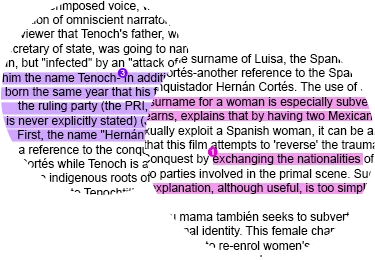
6. Citing a webpage/website with no publication date or year
The abbreviations n.d. are simply written in place of publication year or date. They stand for ‘no date.’ The format then is:
In-text citation: (Author n.d.)
Reference list entry: Author n.d., Title of the specific document in italics, viewed Day Month Year, <URL of specific document>.
For example:
In-text citation: (Royal Institute of British Architects n.d.)
Reference list entry: Royal Institute of British Architects n.d., Shaping the future: careers in architecture, viewed 31 May 2005, <http://ww.careersinarchitecture.net>.
Reference list entry:
7. Citing an entire blog
In-text citation: (Author surname Year the blog was last modified or revised)
Reference list entry: Author surname, Initial(s) Year, Title of the blog in italics, format i.e. blog, viewed Day Month Year, <URL>.
For example:
In-text citation: (Strong 2016)
Reference list entry: Strong, F 2016, Sword and the script, blog, viewed 23 July 2016,
<http://www.swordandthescript.com/>.
8. Citing a single blog post published on a blog
In-text citation: (Author surname Year the blog post was last modified or revised)
Reference list entry: Author surname, Initial(s) Year, ‘Title of specific post’, Blog title in italics, blog post, viewed Day Month Year, <URL>.
Note: For such a source, Harvard referencing italicises the title of the blog, whereas the title of the specific blog post is written within single quotes.
For example:
In-text citation: (Hagon 2009)
Reference list entry: Hagon, P. 2009, ‘Immediate sharing’, What’s New, blog post, viewed 10 January 2009, <http://www.paulhagon.com/ blog/2009/09/27/immediate-sharing/>.
Citing other Kinds of Web Sources
Apart from a webpage, website, blog or blog post, there are also Wiki pages, Facebook posts and Facebook pages. Harvard referencing has unique formats to cite and reference such sources. They are discussed below, along with a few examples.
9. Citing a Wiki web source
The Harvard style to cite and reference a Wiki webpage WTH author name is:
In-text citation: (Author surname OR short title Year the Wiki page was last revised or edited) OR
(Author surname OR short title Year, p.# or para. # [if known])
Reference list entry: Author surname, Initial(s) Year, ‘Title of post’, Title of Wiki in italics, viewed Day Month Year, <URL>. OR
For example:
In-text citation: (Roussel 2008)
Reference list entry: Roussel, S 2008, Sustainability indicators, Coastal Wiki, viewed 25 May 2013, <http://www.coastalwiki.org/wiki/Sustainability_indicators>.
And the reference format for a Wiki page WITHOUT an author name in Harvard style is: ‘Title of post’ Year, Title of Wiki in italics, viewed Day, Month, Year, <URL>.
For example:
In-text citation: (Cultural issues 2007) OR
(Cultural issues 2007, para. 2) OR
Reference list entry: ‘Cultural issues affecting international trade’ 2007, Wikiversity, viewed 27 October 2009, <http://en.wikiversity.org/wiki/ Cultural_Issues_Affecting_International_Trade>.
10. Citing a Facebook post
According to Harvard style, posts from a Facebook page or group are cited as follows:
In-text citation: (Author name Year)
Reference list entry: Author surname, Initial(s) Year, ‘The first few words of the post, […]’, Facebook post, Day Month, viewed Day Month Year, <URL>.
For example:
In-text citation: (World Bank 2016)
Reference list entry: World Bank 2016, ‘How would you convince business owners to pay taxes? […]’, facebook post, 18 June, viewed 28 June 2016, <https://www.facebook.com/worldbank/?fref=nf>.
11. Citing a Facebook webpage
Facebook pages—also in the form of webpages, essentially—are pages showcasing the profile owner’s information. In case of companies or other groups, Facebook pages serve their official product pages, too.
In Harvard style, such sources are cited and referenced as follows:
In-text citation: (Author name n.d.)
Reference list entry: Author name, Initial(s) n.d., Title of the Facebook page in italics, format i.e., Facebook page, viewed Day Month Year, <URL>.
Note: Just like a website, a Facebook page will not have a publication date. No date or ‘n.d.’ is written instead of date and year of publication.
For example:
In-text citation: (Smith n.d.)
Reference list entry: Smith, J n.d., Timeline, facebook page, viewed 17 August 2018, <https://www.facebook.com/john.smith12/>.
Another thing to keep in mind while referencing a Facebook page is that since Facebook doesn’t really have pages per say, but rather sections on a single webpage, the section titles are used as page titles.
For instance, page sections called ‘Timeline,’ ‘About,’ ‘Contact’ etc. are used in the reference list entry in place of page title.
Frequently Asked Questions
Table of Contents
To cite a website in Harvard style:
- Author(s) Last Name, First Initial. (Year).
- Title of webpage. [Online].
- Website Name. Available at: URL (Accessed: Date). Add a specific page or publication date if available. Include the retrieved date if the content might change.






