How Do You Cite An Image In MLA Style? – A Quick Guide
Published by at February 24th, 2025 , Revised On February 25, 2025
Citing sources is necessary for academic writing, like research papers and journal articles, to avoid plagiarism and credit the authors whose work is being used. It not only showcases the credibility of your work but also helps other researchers find the sources you have used. Whether you cite a source from a book, movie, website, or cite a PowerPoint presentation, it is important to follow specific guidelines. The same goes for citing an image or photograph in your work.
In this blog, we will explain what is MLA style, how do you cite an image in MLA format, and common mistakes that students should avoid when citing an image in MLA style.
What Is MLA Style?
The MLA (Modern Language Association) format is a popular citation style used by researchers and students to reference sources in their work, avoid plagiarism, and follow certain academic standards, especially in the field of humanities. When it comes to academic writing, the MLA style provides a simple and easy format to follow, which is as follows:
- Name of Author (Name of the person whose work you are using)
- Title of Source (book, website, image, article, movie)
- Publisher Name and Date of Publication
- Source Location, such as URL/DOI/Page Number
How Do You Cite An Image In MLA Style?
To cite an image in MLA style, you need to follow the right format so that your citation is accurate. First, write the name of the author whose image you are referencing in your work. Start with the last name of the author, followed by his first name, with a comma to separate the two. Then, place the title of the image in quotation marks. After this, the title of the source, such as the book or website, is written in italics, followed by the name of the publisher and the published date. The location of the source, such as the URL or page number, comes at the very end of the citation.
Example:
Johnson, Alice. “Autumn Leaves.” The Beauty of Nature, Green Leaf Publishing, 10 Oct. 2021, http://www.greenleaf.com/autumn.jpg.
As the name of the author is known, the in-text citation for citing an image in MLA style is:
In-text citation: (Johnson)
How To Cite An Image From A Website In MLA Style?
The MLA format for citing images from a website is very simple. All you have to do is add the name of the author and the title of the image, followed by the name of the website, the publisher’s name, and the date of publication. As you are citing an image from a website, the location of the image, such as the URL, will be at the end of the citation.
- It is to be noted that the name of the website is always italicised.
Example: Chen, Linda. “Modern Skyscrapers at Night.” Architectural Digest, Conde Nast, 15 Aug. 2023, ww.archdigest.com/skyscrapers.jpg.
As the name of the author is known, the MLA in-text citation for citing an image from a website is as follows:
In-text citation: (Chen)
Hire A Professional Editor
- Expert UK Editor
- Grammar and Punctuation
- Precision and Clarity
- Zero Plagiarism
- Excellent Customer Service
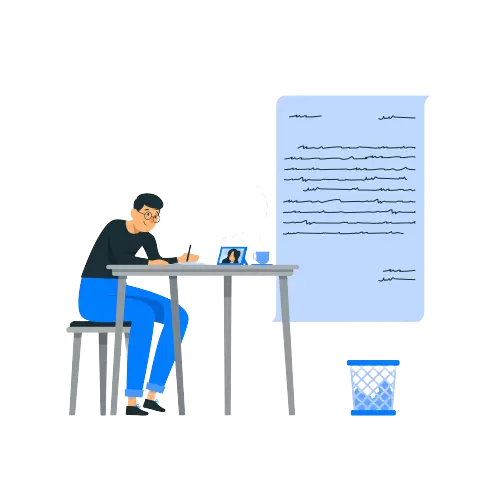
How To Cite An Image From Gallery/Museum In MLA Format?
In MLA style, image citation from a gallery or museum includes the name of the creator, followed by the title of the image, the name of the gallery, the location, and the date of viewing. The punctuation rules of MLA format remain the same for this citation as well.
Example: Monet, Claude. “Water Lillies.” The Louvre Museum, Paris, 22 Mar.2022.
As the name of the author is known, the in-text citation for citing an image from a gallery is as follows:
In-text citation: (Monet)
How To Cite An Image From A Book In MLA Style?
To cite an image from a book in MLA style, you need to follow the same punctuation rules. This citation begins with the name of the author and the title of the image in quotation marks. Then comes the name of the book from which the image is being used. The name of the book is always italicised. The publisher’s name and publication date come afterward, followed by the number of the page.
Example: O’Keeffe. Georgia. “Red Poppy.” Art Through The Ages, Pearson, 2015, p.98.
Here is an example of an in-text citation for MLA style for citing an image from the book:
In-text citation: (O’Keeffe.)
How To Cite Images In PowerPoint In MLA?
The format for citing an image in MLA style in PowerPoint is very simple. This citation begins with the name of the author, the title of the image in quotation marks, the title of the presentation, the slide number, and the date.
Example: Picasso, Pablo. “Guernica.” Artstor, The Museum Of Modern Art, slide 8, 5 Jan, 2023.
For in-text citations, the name of the author is placed within brackets.
In-text citation: (Daley)
How To Cite An Image From An Online Database In MLA Style?
Citing an image from an online database follows the same MLA format. Mention the name of the author, followed by the name of the image in quotation marks. Add the name of the database, which is written in italics, followed by the publisher’s name and the date of publication. The URL or DOI comes at the end of the citation.
Example: Taylor, Kevin. “Ancient Ruins.” Art Collection Online, ArtStor, 6 Dec. 2022, http://www.artstor.org/ruins.jpg.
In-text citation: (Taylor)
How To Cite An Image You Created In MLA Style?
To cite an image that you have created yourself, you need to mention your name according to MLA format. The title of the image comes in quotation marks. The source of the image should be described as “Personal Work”, and the date of creation should come at the end of the citation.
Example: Davis, Ryan. “Street art Mural.” Personal Work, 3 Feb 2021.
As the name of the author is known, the in-text citation for citing an image in MLA style you have created is:
In-text citation: (Davis)
Mistakes To Avoid While Using MLA Format for Citing Images
Whether you are using full citations or in-text citations for short stories in MLA style, you should always follow the right guidelines and avoid any mistakes that can make your work look bad. Here are some mistakes to keep in mind:
- Always use the name of the author in the correct manner, i.e., last name appears first while first name appears last.
- Remember to use the full URL for online images without “http://.”
- Do not forget to include the page number for images that you cite from a book or magazine.
- You should follow proper punctuation, formatting rules, and credible sources for MLA to ensure clarity in your academic writing.
- Always add quotation marks for the title of the image.
- Italicise larger works, such as the title of the book, movie, or website from which the image is cited.
- Incomplete citations without the necessary details, like the publisher’s name and date of publication, can weaken your citation. Hence, you should always add the right information.
Frequently Asked Questions
Table of Contents
To cite an image with no author in MLA style, you should start with the name or title of the image in quotation marks, followed by the title of the source where you found the image, publication name, date of publication and source location, such as URL or page number.
Example: “Starry Night.” The Art Of Modern Painting, edited by John Smith, HarperCollins, 2010, p.45.
To cite images in MLA for in-text citation, you must include the name of the image in quotation marks within brackets. If you do not know the title of the image, then add the last name of the author within parentheses.
Image in-text citation Example:
- (“Sunset Over the Ocean”)
- (Smith)
Absolutely! You need to add the URL of the image in MLA citation if it is available online. This helps readers and researchers access it directly by clicking on it.
Example:
Picasso, Pablo. “Guernica.” Artstor, The Museum Of Modern Art, 1937, http://www.artstor.com/guernica.jpg.






