How Do I Cite PowerPoint In MLA? – Format & Examples
Published by at January 28th, 2025 , Revised On January 28, 2025
Citation is an important part of academic writing as it is necessary to give credit to the person whose work you are using in your research paper. For this purpose, there are many citation styles that are used to reference sources of information such as books, websites, short stories, movies and even PowerPoint presentations.
PowerPoint presentations and slides are great sources to back up your research, but it can be hard to cite them. In this blog, we will explain what MLA citation is, how to cite a PowerPoint in MLA style, and what are some mistakes you should avoid while citing slides in MLA style.
What is MLA Citation Style?
Before we understand referencing PowerPoint slides in MLA style, let us briefly explain the citation style. MLA style, also known as Modern Language Association, is a citation style that is used in academic writing to give credit to authors in an authentic way. It is mostly used in subjects like humanities, literature, and the arts.
However, proper citation in the MLA style is very important as it ensures that your work is not plagiarised, meets the highest academic standards, and helps readers and researchers to easily find the original work.
How To Cite A PowerPoint Presentation In MLA Style?
The MLA format for PowerPoint presentations is very simple. This citation begins with the name of the author, where the last name of the author comes first. The title of the presentation follows after which is always written in quotation marks. Then comes the name of the conference, or event which is italicised. The date of the presentation comes afterwards with the URL mentioned at the end.
Here is an example for citing a PowerPoint presentation in MLA style:
Example: Green, Will. “The Impact Of Non-Renewable Energy.” Green Tech Conference, 12 Oct. 2023, New York. https://www.greentechconf.com/presentations.
The MLA in-text citation for PowerPoint is the following:
In-text Citation: (Green)
How To Cite A Picture In A PowerPoint Presentation In MLA?
Citing images in PowerPoint in MLA style is an easy process. All you have to do is cite the source of the image, which can be a website or database. This citation begins with the name of the person who has created the image, followed by the title of the image in quotation marks. Then, the source of the image is written in italics. You should also add the date and URL of the image, if it is available.
Here is an example for citing a picture or image for a PowerPoint presentation in MLA format:
Example: Vector, Ann. “Solar Panel Design.” Renewable Images Database. 2022, http://www.renewableimages.com/designs.
The in-text citation for picture in a PowerPoint presentation in the MLA style is:
In-Text Citation: (Vector)
How To Cite An Online PowerPoint Presentation In MLA?
For an online PowerPoint presentation, such as one that has been hosted on an academic platform, all you need to do is mention the name of the author, followed by the title of the presentation in quotation marks. Then the name of the website that is hosting the presentation, which is always mentioned in italics. The date of the presentation is followed by the URL.
Here is an example for citing an online PowerPoint presentation in MLA format:
Example: Kenith, Mary. “Climate Change Policies.” Eco Forum, 5 Sept. 2023, http://www.ecoforum.org/presentations.
The in-text citation for an online PowerPoint presentation in the MLA style is:
In-Text Citation: (Kenith)
Hire A Professional Editor
- Expert UK Editor
- Grammar and Punctuation
- Precision and Clarity
- Zero Plagiarism
- Excellent Customer Service
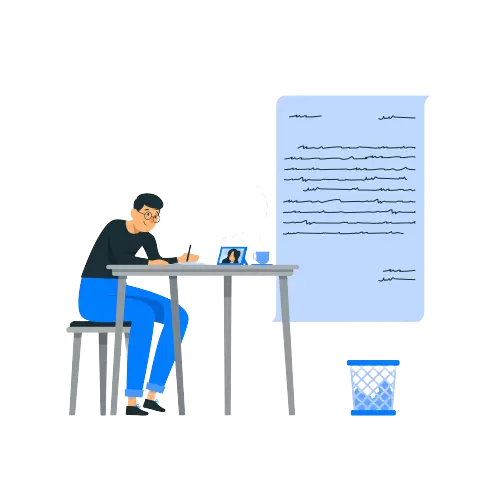
How To Cite A PowerPoint Presentation You Viewed In Class?
MLA citation for PowerPoint presentation that has been viewed in class or while attending a lecture is different. This format includes the name of the author, and the title of the presentation that is placed in quotation marks. Then comes the name of the course, written in italics, followed by the date of the presentation and the name of the institution.
Here is an example for citing a PowerPoint that has been viewed in class:
Example: Anthony, Lisa. “History of Arts Movement”. Art History, 11 Nov. 2023, University of Arts.
The in-text citation for PowerPoint that has been viewed in class is:
In-Text Citation: (Anthony)
How To Cite A Conference PowerPoint Presentation You Viewed In Person?
When you view a presentation in person such as a live event or conference, you have to mention the speaker’s name, followed by the title of the presentation in quotation marks. The name of the event or conference is always written in italics. Then, comes the date of presentation and the location where you viewed the presentation.
This is an example of citing a conference PowerPoint presentation in the MLA style:
Example: Peter, Lora. “Advancements in technology.” TechCon2023, 18 Aug. 2023, San Francisco.
The in-text citation for PowerPoint that has been viewed in person is:
In-text Citation: (Peter)
But, if the name of the author is not known, then you can write the title of the PowerPoint presentation in brackets, such as:
Example: (“Advancements In AI Technology”)
What Is The Format For MLA Citation For Digital Slideshows?
The format for MLA citation for digital slideshows is similar to that of an online presentation. All you have to do is mention the name of the author, followed by the title of the slideshow in quotation marks, and the name of the website in italics. Last, you have to mention the date and URL which is included in the last citation.
This is an example of citing a digital slideshow for PowerPoint in the MLA style:
Example: Taylor, Emma. “Future of Space”. Science Today, 22 Nov. 2023, http://www.sciencetoday.com/slides.
Here is the in-text citation format for MLA for digital slideshow:
In-Text Citation: (Taylor)
However, if the name of the author is not known, then you can simply place the title of the digital slideshow in brackets, such as:
Example: (“Future Of Space”)
Mistakes To Avoid While Citing PowerPoint in MLA
Students and researchers can make mistakes while citing PowerPoint presentations in MLA style, which can lead to a poor impression on readers when they check the Works Cited page. Here are some mistakes that you should avoid in MLA works cited for PowerPoint:
- In-text citations for PowerPoint in MLA should always be written at the end of the sentence and placed in brackets.
- You should always study the MLA citation style guide for citing visual presentations, which require you to mention the most important information, such as author name, title of presentation, and date.
- The title of the presentation must always be written in quotation marks, and the words must be capitalised.
- The website, or conference name, is italicised.
- You can add the slide number for in-text citation with the author’s name so that readers can understand which slide you are using in your work.
- Always check the URL’s before listing them. Do not add any incomplete or broken URL’s.
Frequently Asked Questions
Table of Contents
Citation in MLA style for multiple authors is very simple. You have to list the names of the authors as they appear on the presentation. For more than one author, you have to separate their name by placing a punctuation mark like a comma and include “and” between them.
Example: Vector, John, and Lopez, Ann. “The Role of Literature in the 21st Centrury.” Harvard Literature Department Resources, 25 Sept. 2023, http://www.harvard.edu/literature/slides.
In-Text Citation: (Vector and Lopez)
You can cite a PowerPoint in MLA format with no author by beginning the citation with the name of the presentation in quotation marks, followed by the event name, website, or course name, date of presentation and the location or URL if it is available.
Example: “Climate Change Policies.” Eco Forum, 5 Sept. 2023, http://www.ecoforum.org/presentations.
In-Text Citation: (“Climate Change Policies”)
To cite a presentation you viewed online in MLA style, all you have to do is write the author’s name and title of the presentation in quotation marks. Then comes the website name where you viewed the presentation in italics, followed by the date and URL, which is the location of the presentation.
Example: Booth, Howard. “Understanding Photosynthesis.” Biology Online Resources, 15 Oct. 2023, https://www.biologyonline.com/slides/photosynthesis.
In-Text Citation: (Booth)






