How To Cite A Website In MLA? – A Complete Guide
Published by at January 22nd, 2025 , Revised On January 22, 2025
All academic fields and subjects require students and researchers to cite their assignments, research papers and even essays. Whether you are writing a paper or conducting research, it is important to give credit to authors and sources whose work you mention in your paper or research. This citation or referencing not only gives credit to the authors but also increases the credibility of your work.
However, one of the most common sources of information is online websites. Websites such as Wikipedia are some of the best sources of information, but citing them correctly is important to avoid plagiarism and follow the highest academic standards. In this blog, we will explain what MLA is, how do you reference a website in MLA, and what is the main difference between MLA and other citation styles.
Why Do We Cite Sources In Academic Writing?
Before we learn how to cite a website in MLA style, we must understand why referencing sources is important. Here is why we cite sources in academic writing:
| Verify Your Work | Citing your work lets other researchers verify your research and results. This enhances the validity of your work and makes it transparent and trusted. |
| Follow Academic Standards | Most universities and educational institutes have strict rules about citations and have made it a requirement for academic writing. By citing your sources on paper, your work follows academic standards. |
| Give Credit To Authors | It is important to give credit to authors whose work, ideas or research we have used. Without proper citations, it would seem as if we are taking credit for their work as ours. |
| Avoid Plagiarism | Plagiarism is when you copy someone’s work and use it as yours. This is an unethical practice in academics, and students can face penalties. To avoid plagiarism, it is necessary to cite your sources well. |
What Is MLA Citation?
Modern Language Association (MLA) is a citation style that is mostly used in the field of literature, humanities, and language and can support your work in a standardised manner. The main goal of MLA is to add credibility to your work so that readers can verify your research and findings. Here is how you write citations in MLA format for websites:
| 1 | Author | The author is the person who has written or worked on the research or idea that you are using in your academic writing. |
| 2 | Title of Source | This is the title of the work that you are citing. For books, websites, and articles, the title is italicised or written in quotation marks. |
| 3 | Title of Container | The container is what holds the source you are referencing in your work. If you cite a page from a book, then the book is the container. This is also italicised. |
| 4 | Other Contributions | Other people, who have also worked with the main author, are also named after the title of the source or container. |
| 5 | Version/Number | This is not always necessary, but if the source has a version or volume number, then it should also be included. |
| 6 | Publisher | The company or organisation that is publishing the book, paper or article. |
| 7 | Publishing Date | This is the date, time and year when the work was published. For websites, it can also be the last time it was updated. |
| 8 | Location | This is the location of the work, which can be different depending on the source. For a book, it is the publisher’s city, however, for websites it is the URL or DOI. |
How Is MLA Citation Difference From APA & Chicago Style?
To understand citing a website in MLA style, you must know the main differences between MLA, APA referencing style and Chicago style.
| MLA | APA | Chicago |
| MLA is used in the fields of humanities, language and literature. | APA is used in the field of social sciences, such as psychology, sociology, etc. | The Chicago citation style is used in the fields of business, history or arts. |
| A title page is not always required for MLA format. | According to the APA formatting style guide, a title page, with the author’s name, and institution is required. | The Chicago format does not always require a title page. |
| In MLA, you cite the author’s last name and page number where the information can be found. | In APA, you cite the author’s last name and the publication year. | In Chicago, you can use two formats, either similar to APA or use footnotes for citation. |
| In MLA, the date is mentioned in the last section of the citation. | APA mentions the date of publication right after the author’s name. | Chicago puts the date right after the author’s name or in the footnotes. |
How Do I Cite A Website In MLA?
You can cite a website in MLA by following specific rules. To cite a website in MLA, start with the author’s last name that is followed by a comma and then the first name of the author. Then, place a period after the author’s first name. After this, the title of the web page or article is placed in quotation marks with a period.
The title of the website comes after this and is always written in italics, followed by a comma. Then you write the name of the publisher and the date of the publishing with a comma placed between them. Finally, you mention the URL or DOI of the website that is finished with a period.
Example
McNary, Dave.“Keanu Reeves, Alex Winter Returning for Bill & Ted Face the Music.” Variety, Penske Media Corporation, 5 March 2018, variety.com/2018/film/news/bill-and-ted-3-keanu-reeves-alex-winter-1202802946/.
Hire A Professional Editor
- Expert UK Editor
- Grammar and Punctuation
- Precision and Clarity
- Zero Plagiarism
- Excellent Customer Service
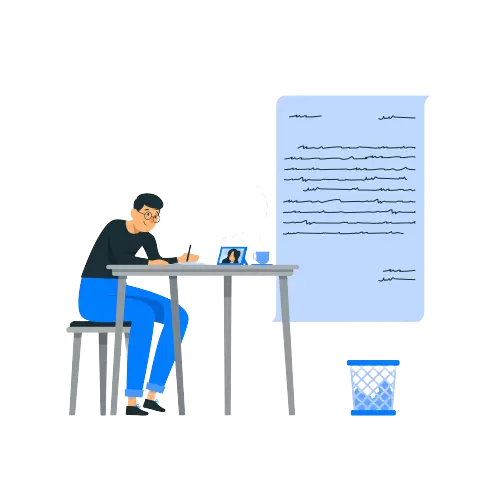
How To Cite A Website With A Known Author?
To cite a website with a known author, you should write the author’s last name first followed by a comma and then the first name of the author, which ends with a period. Then comes the title of the web page placed in quotation marks and ends with a period.
The title of the website is written in italics, followed by a comma. Then you write the name of the publisher and then comes the date of the publishing with a comma placed between them. Last, you mention the URL or DOI of the website, which ends with a period. You can also write the date the web page was accessed, but it is optional.
Example
Kenworthy, Lane. “Lane Kenworthy.” The Good Society, 4 Jan 2015, lanekenworthy.net. Accessed 12 Sep. 2024.
How To Cite A Website With An Unknown Author?
When you cite a website with an unknown author, you write the title of the web page first. The rules do not change and it is written in quotation marks followed by a period. Then you mention the website name, followed by the publisher’s name and date of publication. A comma is placed between all these names. Last, you mention the URL of the website and when it was accessed, which is optional.
Example
“How to Teach Yourself Guitar.” eHow, Demand Media, 4 Jan 2019, https://www.ehow.com/how_5298173_teach-yourself-guitar.html. Accessed 23 June. 2022.
How To Cite A Website With Missing Information?
To cite a website with missing information, you need to use what you have to make the citation as accurate as you can. We have already mentioned how you can cite a website if you do know the author. Besides this, you can cite a website if you do have information on:
Date Of Publication:
If you do not have the date of publication, then you can use “n.d.”. Moreover, you can use the date of access so that the citation looks complete.
Example
Kenworthy, Lane. “Lane Kenworthy.” The Good Society, n.d., lanekenworthy.net. Accessed 12 Sep. 2024.
Missing Title:
In case of a missing title of the website, you can write a brief description of the website without quotation marks.
Example
Peter, Jane. Use of Solar Panel Technology. Solar Energy Hub, 2 May 2020, https://solarenergyhub.com/solar-tech.
Missing Publisher:
You can omit the name of the publisher as it is not necessary to mention this information always. However, try to add other information.
Example
McNary, Dave.“Keanu Reeves, Alex Winter Returning for Bill & Ted Face the Music.” Variety, 5 March 2018, variety.com/2018/film/news/bill-and-ted-3-keanu-reeves-alex-winter-1202802946/.
How To Cite A Government Document From A Website?
Citing a government document from a website in MLA format is very easy. This citation begins with the name of the government organisation or agency, followed by a period. Then comes the title of the document, website name and publication date. Last, you mention the URL or DOI of the website and the date of access, which is optional. The rules of punctuation remain the same. However, the name of the organisation is not written in quotation marks.
Example
Centres For Disease Control & Prevention. COVID-19 Guidelines For Students and Childcare Programs. CDC, 21 August. 2024, www.cdc.gov/coronavirus/2019-ncov/community/schools-childcare/guidance.html, 5 Dec. 2024.
How To Cite in MLA From Wikipedia?
Wikipedia is the most used source for citation among students and researchers. You can cite your research work from Wikipedia in MLA format by following easy steps. Start with the title of the article or page, which is written in quotation marks and ends with a period. Then comes the name of the website, followed by the name of the publisher and the last date when the page or article was updated. Last, you write the URL of the website along with the date of access. The punctuation rules remain the same.
Example
“Bias”. Wikipedia, Wikimedia Foundation, 10 Oct. 2024, https://en.wikipedia.org/wiki/Bias, 12 Dec. 2024.
How To Cite Two Authors In MLA?
Citing two authors in MLA is not so different from citing one author. There is only a small change that you have to make. To cite two authors, start with the last name of the first author, followed by his first name. Place a comma between them, mention “and”, and then write the full name of the second author. You have to end the names with a period.
Then comes the title of the web page or article in quotation marks and the rest of the information. However, writing the date of access is optional.
Example
Raemy, Fabian, and Alex White. “Guide to Carpenter Job in Canada”, Green Building Canada Blog, 15 July. 2015, https://greenbuildingcanada.ca/carpenter-jobs-canada/, 6 May. 2020.
How To Cite Three Authors In MLA?
The MLA format remains the same if you want to cite the work of three or more authors. All you have to do is add “et al.” after the name of the first author. Here is an example:
Example
RSteve, Alice, et al. “Innovations in Genetic Engineering”. Science Frontiers, 4 May. 2017, www.sciencefrontiers.com/genetic-innovations.
What Is In-text Citation?
The in-text citation is a brief reference that is used to give credit to the author or source that you have used in your work. These citations are used within the text and are written at the end of the sentence before the period. However, they are mostly written in brackets.
How Do You In-Text Cite A Website In MLA?
In-text citation for a website In MLA only requires the name of the author and the page umber. However, if the name of the author is not available, then the role of the web page is written in brackets. Here are a few examples to make you understand better:
MLA In-Text Citation For Website With Author
Full Citation: Kenworthy, Lane. “Lane Kenworthy.” The Good Society, 4 Jan 2015, lanekenworthy.net. Accessed 12 Sep. 2024.
Example For In-text Citation: (Kenworthy)
MLA In-Text Citation For Website With No Author
Full Citation: “How to Teach Yourself Guitar.” eHow, Demand Media, 4 Jan 2019, https://www.ehow.com/how_5298173_teach-yourself-guitar.html. Accessed 23 June. 2022
Example For In-text Citation: (“How to Teach Yourself Guitar”)
Mistakes That You Should Avoid When Citing A Website In Text MLA
Here are some mistakes you should avoid when you are citing a website in MLA style:
- The last name of the author always comes first.
- The date of access is optional and can be omitted.
- Always write the title of the web page in quotation marks, even when you are writing an in-text citation.
- The name of the website should always be italicised
- Never mention the URL in in-text citations as it is only written in the work cited section.
- Incorrect parentheses or punctuation can make your citation inaccurate.
Frequently Asked Questions
Table of Contents
The URL of a website can only be used in full citation in MLA style. You can not use the URL for in-text citations as they are brief and concise.
Here is an example of full and in-text citation in MLA style for a website”
Full Citation: Green, Kim. “Positive Body Image For Teenagers.” Verywell Family, About Inc., 4 Feb. 021, https://www.verywellfamily.com/media-and-teens-body-image-2611245.
In-text Citation: (Green)
An in-text citation is written at the end of a sentence before the period in which you mention the information or work of the source. However, a full citation in MLA is written at the end of the paper on the “Works Cited” page.






