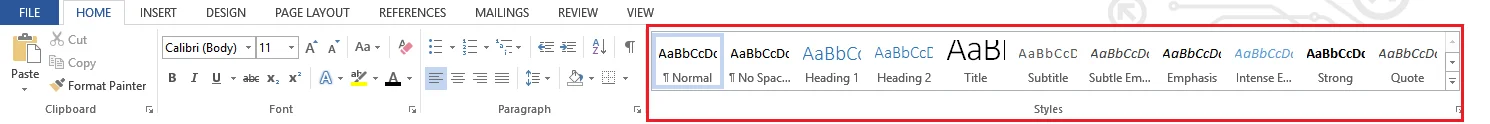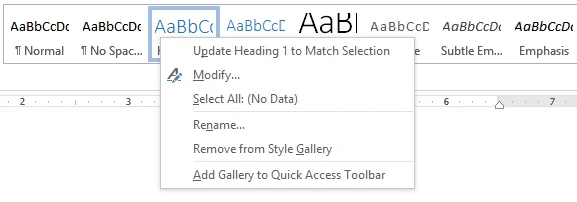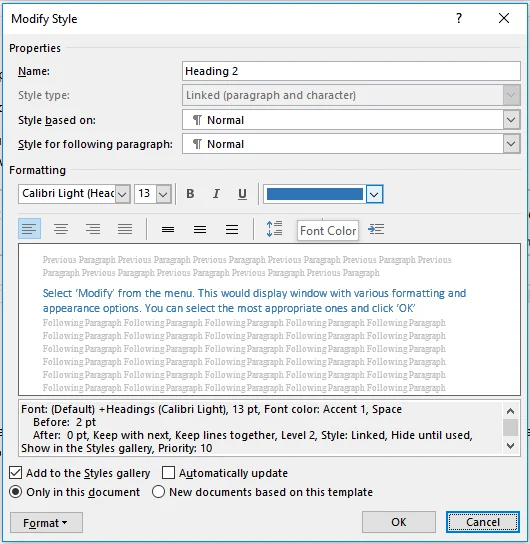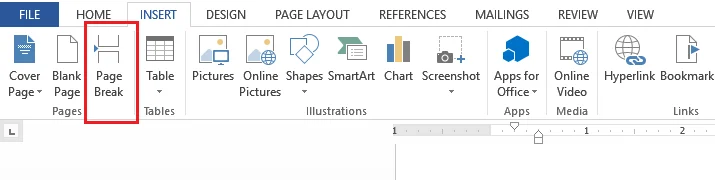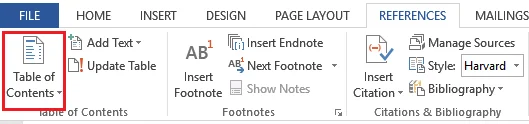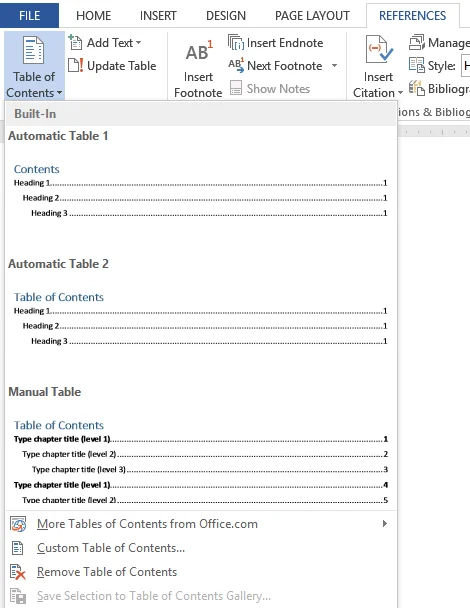How to Create the Best Table of Contents for a Dissertation
Published by at August 12th, 2021 , Revised On September 20, 2023
“A table of contents is an essential part of any article, book, proceedings, essay, and paper with plenty of information. It requires providing the reader’s guidance about the position of the content.”
When preparing a dissertation, you may cram as much information into it as appropriate. The dissertation may be an extremely well-written one with a lot of valuable information to offer. Still, all that information could become perplexing if the reader cannot easily find the information.
The length of dissertations usually varies from a few pages to a few hundred pages, making it very difficult to find information that you may be after.
Instead of skimming through every page of the dissertation, there is a need for a guideline that directs the reader to the correct section of the dissertation and, more importantly, the correct page in the section.
Also read: The List of Figures and Tables in the Dissertation.
What is the Table of Contents in the Dissertation?
The table of contents is the section of a dissertation that guides each section of the dissertation paper’s contents.
Depending on the detail level in a table of contents, the most useful headings are listed to provide the reader concerning which page the said information may be found.
The table of contents is essentially a list found at the beginning of a dissertation, which contains names of the chapters, section titles and/or very brief descriptions, and page numbers indicated for each.
This allows the reader to look at the table of contents to locate the information needed from the dissertation. Having an effective table of contents is key to providing a seamless reading experience to the reader.
Here in this article, we will uncover every piece of information you need to know to write the dissertation’s abstract.
This article helps the readers on how to create the best table of contents for the dissertation. An important thing to note is that this guide discusses creating a table of contents in Microsoft Word.
Looking for dissertation help?
ResearchProspect to the rescue then!
We have expert writers on our team who are skilled at helping students with dissertations across a variety of disciplines. Guaranteeing 100% satisfaction!
Styles for Dissertation Table of Contents
Making an effective table of contents starts with identifying headings and designating styles to those headings.
Using heading styles to format your headings can save a lot of time by automatically converting their formatting to the defined style and serves as a tool to identify the heading and its level, used later when creating a thesis table of contents.
Each heading style already has predefined sizes, fonts, colours, spacing, etc. but can be changed as per the user’s requirements. This also helps once all headings have been created and you intend to change the style of a certain type of heading.
All that is needed to change the style of a type of heading is automatically reflected on all headings that use the style.
Below is how the styles menu looks like;
To allocate a style to a heading, first select a heading and then click on one of the styles in the ‘Styles’ menu. Doing so converts the selected heading to the style that is selected in the Styles menu.
You can style a similar heading level in the same style by selecting each heading and then clicking on the style in the Style menu.
It is important to note that it greatly helps and saves time if you allocate styles systematically, i.e., you allocate the style as you write.
The styles are not limited to headings only but can be used for paragraphs and by selecting the whole paragraph and applying a style to it.
Changing Appearance of Pre-Defined Styles
To change the appearance of a style to one that suits you,
- You would need to right-click on one of the styles to open a drop-down menu.
- Select ‘Modify’ from the menu. This would display a window with various formatting and appearance options. You can select the most appropriate ones and click ‘OK.’ The change that you made to the style reflects on all headings or paragraphs that use this style.
Further changes can be made to headings, but using styles is an important step for creating the table of contents for the thesis. Once this step is completed, you can continue to create a thesis table of contents.
Also Read: What is Appendix in Dissertation?
Things to Consider when Making APA Style Table of Contents
- The pages before the body of the dissertation, known as the ‘Prefatory Pages,’ should not have page numbers on them but should be numbered in the Roman Numerals instead as (i, ii, iii…).
- Table of Contents and the Abstract pages are not to contain any numbers.
- The remaining pages would carry the standard page numbers (1,2,3…).
- The section titles and page numbers in the dissertation table of contents should have dotted lines between them.
- All the Prefatory pages, Sections, Chapter Titles, Headings, Sub Headings, Reference Sections, and Appendices should be listed in the contents’ thesis table. If there are a limited number of Tables or Figures, they may be listed in the dissertation’s table contents.
- If there are many figures, tables, symbols, or abbreviations, a List of Tables, List of Figures, List of Symbols, and List of Abbreviations should be made for easy navigation. These lists, however, should not be listed in the thesis table of contents.
- The thesis/dissertation must be divided into sections even if it is not divided into chapters, with all sections being listed in the table of contents for the thesis.
Generating Dissertation Table of Contents
First, to generate the Table of Contents, start by entering a blank page after the pages you need the table of contents to follow.
- To do so, click on the bottom of the page you want before the Table of Contents.
- Open the ‘Insert’ tab and select ‘Page Break’.
- This will create a page between the top and bottom sections of the Table of Contents area.
By the time you reach this section, you would have given each heading or sub-heading a dedicated style, distinguishing between different types of headings. Microsoft Word can automatically generate a Table of Contents, but the document, particularly the headings, needs to be formatted according to styles for this feature to work. You can assign different headings levels, different styles for Microsoft Word to recognize the level of heading.
How to Insert Table of Contents
- Place the cursor where you want to place the Table of Contents on the page you added earlier.
- On the ‘References’ tab, open the Table of Contents group. This would open a list of different Table of Contents designs and a table of contents sample.
- You can select an option from the available Table of Contents or make a Custom Table of Contents. Although the available Table of Contents samples is appropriate, you may use a custom table of contents if it is more suitable to your needs. This allows you to modify different formatting options for the Table of Contents to satisfy your own
Updating the Table of Contents
As you proceed with editing your dissertation, the changes cause the page numbers and headings to vary. Often, people fail to incorporate those changes into the Table of Contents, which then effectively serves as an incorrect table and causes confusion.
It is thus important to update the changes into the table of contents as the final step once you have made all the necessary changes in the dissertation and are ready to print it.
These changes may alter the length of the thesis table of contents, which may also cause the dissertation’s formatting to be altered a little, so it is best to reformat it after updating the table of contents.
To update the table of contents,
- Select ‘Update Table’ in the References tab.
- This would open a dialogue box. Select ‘Update Entire Table’ to ensure that all changes are reflected in the contents table and not just the page numbers. This would display all changes and additions you have made to the document (Anon., 2017).
Conclusion
Using this guide, you should understand how to create the best table of contents for the dissertation. The use of a Table of Contents, while being important for most written work, is even more critical for dissertations, especially when the proper methodology of creating the table of contents is followed.
This includes the guidelines that must be considered to correctly format the table of contents so that it may be shaped so that it follows the norms and is effective at helping the reader navigate through the content of the dissertation.
The use of Microsoft Word’s Table of Contents generation feature has greatly helped people worldwide create, edit, and update the table of contents of their dissertations with ease.
Here in this article, we will uncover every piece of information you need to know how to write the dissertation’s abstract.
Are you in need of help with dissertation writing? At ResearchProspect, we have hundreds of Master’s and PhD qualified writers for all academic subjects, so you can get help with any aspect of your dissertation project. You can place your order for a proposal, full dissertation paper, or individual chapters.
Yes, it is important to add a table of content in a dissertation.
Making an effective table of contents starts with identifying headings and designating styles to those headings.
Using heading styles to format your headings can save a lot of time by automatically converting their formatting to the defined style and serves as a tool to identify the heading and its level, used later when creating a thesis table of contents.
- Select ‘Update Table’ in the References tab.
- This would open a dialogue box. Select ‘Update Entire Table’ to ensure that all changes are reflected in the contents table and not just the page numbers. This would display all changes and additions you have made to the document (Anon., 2017).